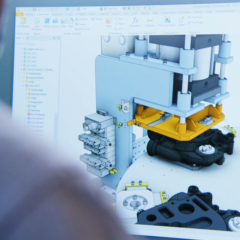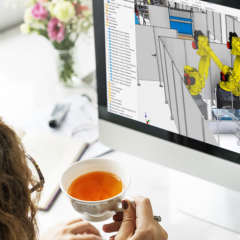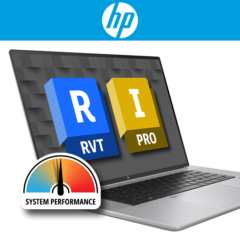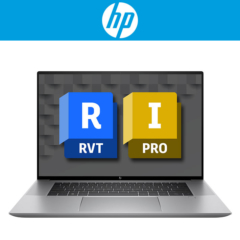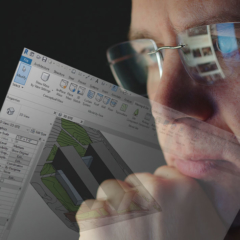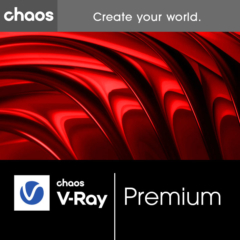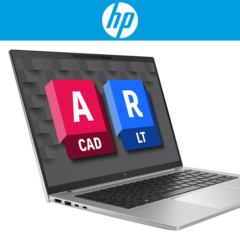Vault Professional
With Autodesk Vault Professional, you work from a central source with organized data. This is how you improve collaboration and workflows between the engineering and production teams. This product data management (PDM) tool can be integrated with Autodesk design tools and other CAD systems.
Use Autodesk Vault for: automating design and engineering processes, managing user rights, tracking revisions and design history.
Bel met Franklin +31 88 3977 377 of plan een Teams-meeting in zijn agenda.
- Description
- System requirements
- Video
Description
Key features Vault Professional
- Direct CAD integration:
An add-in integrates your CAD software (including files from Inventor, AutoCAD, Revit, 3ds Max, Moldflow and others). - Design automation:
Use intelligent search capabilities to quickly find and easily copy files. You can then easily reuse, replace, or copy parts from these designs. - Simultaneous design:
Multiple users can safely collaborate on the same project at the same time. - Vault gateway:
Get secure access to Vault data when working remotely without the need for a VPN connection. - Markups:
Collaborate by marking up designs to add and share comments, information and suggestions for changes. - Revision Management:
Manage changes easily with an intuitive workflow. Vault Professional keeps track of why, how, and when revisions are made. - Parts list management:
Create and manage an accurate and comprehensive production list. - Latest features and enhancement in Vault 2024:
Want to know what’s new in Autodesk Vault Professional 2024? Then read our blog.
Difference Vault Basic and Vault Professional:
Autodesk Vault Basic is included by default with the Autodesk PD&M Collection. This version allows you to manage data and keep structure in design data. With Vault Professional, you can do this and much more. Among other things, you can also integrate this version with Revit, ERP, and Microsoft Outlook, use it to check revisions, and automate tasks.
| System requirements Vault Professional 2025 (Server): | |||
|---|---|---|---|
| Operating System | Windows Server 2019 Standard, Datacenter. Windows Server 2022 Standard, Datacenter. |
||
| Database servers (single site) | Microsoft SQL Server 2017 Express**, Standard, Enterprise (CU31). Microsoft SQL Server 2019 Express, Standard, Enterprise (CU23). Microsoft SQL Server 2022 Express, Standard, Enterprise (CU10). |
||
| Database servers (full replication) | Microsoft SQL Server 2017 Standard, Enterprise (CU31). Microsoft SQL Server 2019 Standard, Enterprise (CU23). Microsoft SQL Server 2022 Standard, Enterprise (CU10). |
||
| Processor (single site) | 2.5 GHz or higher (minimum). 3 GHz or higher (recommended). |
||
| Processor (full replication) | 2.5 GHz or higher (minimum). 3.3 GHz or higher (recommended). |
||
| Memory (single site) | 8 GB RAM (minimum). 16 GB RAM (recommended). |
||
| Memory (full replication) | 16 GB RAM (minimum). 32 GB RAM (recommended). |
||
| Disk space (single site) | 100 GB disk space (minimum). 200 GB disk space (recommended). |
||
| Disk space (full replication) | 300 GB disk space (minimum). 500 GB disk space (recommended). |
||
| System Requirements Vault Professional 2025 (File Server): | |||
|---|---|---|---|
| Operating System | Windows Server 2019 Standard, Datacenter. Windows Server 2022 Standard, Datacenter. |
||
| Processor | 2 GHz or higher (minimum). 3 GHz or higher (recommended). |
||
| Memory | 16 GB RAM (minimum). 32 GB RAM (recommended). |
||
| Disk space | 300 GB disk space (minimum). 500 GB disk space (recommended). |
||
| System Requirements Vault Professional 2025 (Client): | |||
|---|---|---|---|
| Operating System | Microsoft Windows 10 Professional, Enterprise. Microsoft Windows 11 Professional, Enterprise. |
||
| Processor | 1.6 GHz or higher (minimum). 3 GHz or higher (recommended). |
||
| Memory | 4 GB RAM (minimum). 8 GB RAM (recommended). |
||
| Disk space | 10 GB disk space (minimum). 30 GB disk space (recommended). |
||
| System Requirements Vault Professional 2025 (Thin Client): | |||
|---|---|---|---|
| Browser | Microsoft Edge. Google Chrome. Mozilla Firefox. Apple Safari. |
||