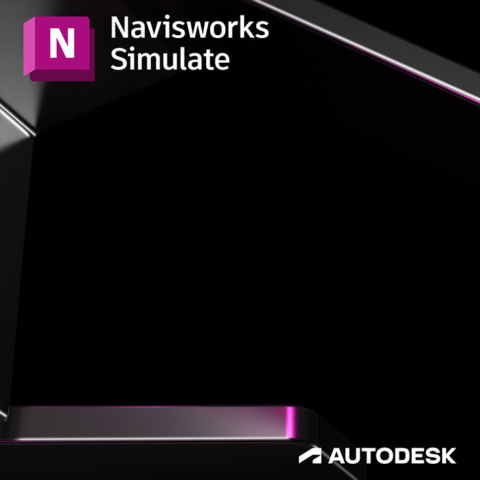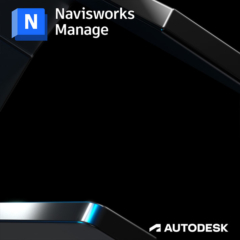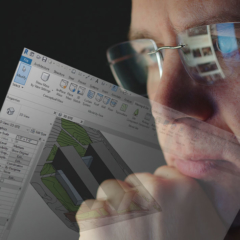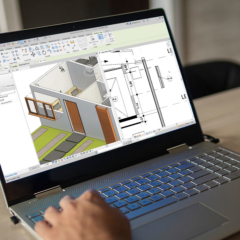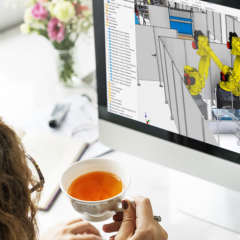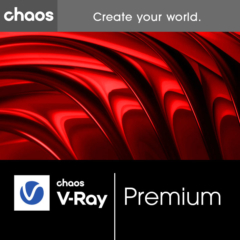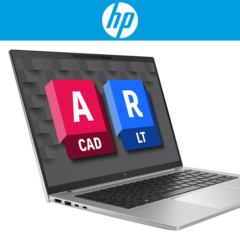Navisworks Simulate
Autodesk Navisworks is project evaluation software that improves the coordination of BIM projects. Allows you to unify and visualize design and construction data in a single composite model. Moreover, with this software you identify clashes and resolve them before construction begins, saving time on-site.
Bel met Franklin +31 88 3977 377 of plan een Teams-meeting in zijn agenda.
- Description
- System requirements
- Video
Description
Key features Navisworks Simulate
Use Navisworks Simulate for: model evaluation, simulation and analysis, and quantification.
- All the data in one model:
In Navisworks, you combine design and construction data into a single model. - High-quality project simulations:
You can attach animated model objects to your construction schedules to create high-quality project simulations. - Share NWD and DWF files:
Publish models in file formats that you can hand out and which capture detailed design information. - Quantification:
Measure lines, counts and areas with 2D and 3D start values. This eliminates the need to perform manual calculations. You also trace existing measurements onto a 2D PDF worksheet to automatically create starting values. In addition, you can import models from Navisworks Assemble to create estimates and schedules. - 5D project planning:
Simulate construction planning and logistics in 5D. - Lifelike renderings:
Create photorealistic 3D animations and graphics. - Cloud rendering:
In Navisworks, you create renders for models that you can store and share in the cloud. - Real-time navigation:
You can instantly explore a project model as it is being built thanks to real-time navigation. - Latest features and enhancement in Navisworks 2024:
Want to know what’s new in Navisworks 2024? Then read our blog.
Difference between Navisworks Simulate and Navisworks Manage
Navisworks Simulate is primarily used to support smooth 3D model evaluations. Want to use Navisworks for conflict detection and advanced communications? Then go for Navisworks Manage.
| System Requirements Navisworks 2024: | |||
|---|---|---|---|
| Operating System | 64-bit Microsoft® Windows® 11 and Windows 10. | ||
| CPU | 3.0 GHz or faster processor. | ||
| RAM | 2 GB RAM (minimum). | ||
| Disk space | 15 GB free disk space for installation. | ||
| Graphics | Direct3D 9® and OpenGL®-compatible graphics card with Shader Model 2 (minimum). | ||
| Display | 1280 x 800 VGA screen with true colors (1920 x 1080 monitor and 32-bit video display adapter recommended). |
||
| Mouse | Microsoft-compatible mouse. | ||