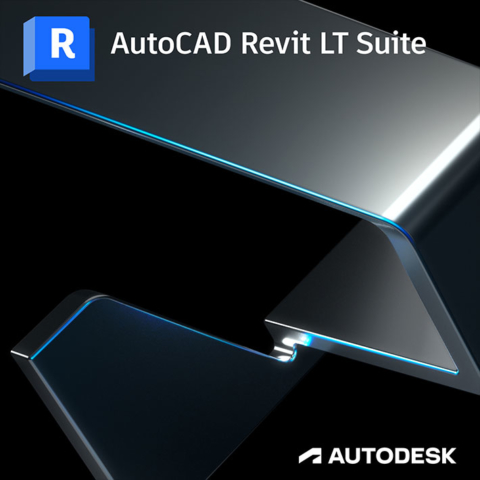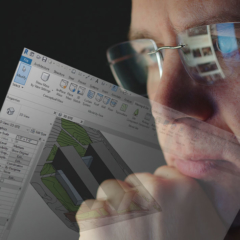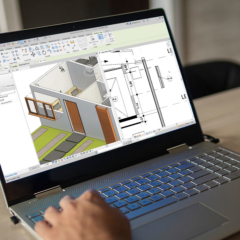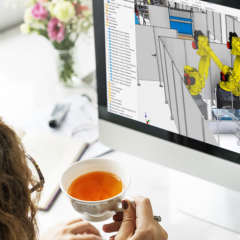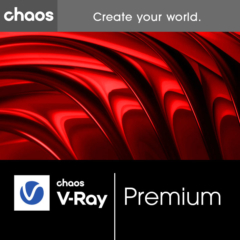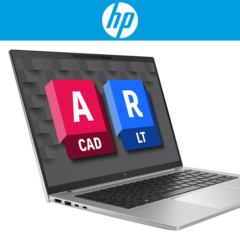AutoCAD Revit LT Suite
Autodesk AutoCAD Revit LT Suite is ideal if you are looking for budget-friendly software that allows you to design both CAD models and BIM models. Make the transition from CAD to BIM with this convenient and economical bundle of Autodesk AutoCAD LT and Revit LT. This allows you to transition to Revit (LT) at your own pace while continuing to work in AutoCAD (LT).
Bel met Franklin +31 88 3977 377 of plan een Teams-meeting in zijn agenda.
- Description
- System requirements
- Video
Description
What is the AutoCAD Revit LT Suite?
In the AutoCAD Revit LT Suite you will find 2 software packages: AutoCAD LT and Revit LT. In doing so, you can take advantage of all the features these two software offer.
Who is AutoCAD Revit LT Suite for?
Revit LT Suite is a good solution for designers looking for budget-friendly 2D and 3D modeling software. You have in this package all the functions of Revit LT as well as AutoCAD LT which gives you many possibilities in modeling. Whereas with AutoCAD LT you can only model in 2D, with Revit LT, for example, you can also model in 3D, so you are not limited and still cheap.
Revit LT Suite is also ideal for modelers looking to transition from AutoCAD LT to Revit LT. Because you have access to both programs, you can get used to Revit LT at your own pace and transition slowly.
Buy AutoCAD Revit LT Suite now and download this popular 3D software. Start modeling immediately.
| System Requirements Revit LT 2025: | |||
|---|---|---|---|
| Operating System | 64-bit Microsoft® Windows® 10 or Windows 11. | ||
| CPU | Intel® i-Series, Xeon®, AMD® Ryzen, Ryzen Threadripper PRO. 2.5 GHz or higher.
Highest recommended CPU GHz – 3 GHz or higher recommended |
||
| RAM | 16 GB RAM. | ||
| Disk space | 30 GB free disk space. | ||
| Resolution | Minimum: 1280 x 1024 with true colors. Maximum: UltraHigh (4k) Definition Monitor. |
||
| Graphic card | Basic Graphics: Display adapter suitable for 24-bit color. Advanced graphics card: DirectX® 11-compatible graphics card with Shader Model 5 and at least 4 GB of video memory. |
||
| Mouse | MS-Mouse or 3Dconnexion® compatible device. | ||
| .NET Platform | .NET 8. | ||
| Browser | Chrome, Edge or Firefox. | ||
| Connectivity | Internet connection for license registration and download of required components. | ||
| System requirements AutoCAD LT 2025 (Windows): | |||
|---|---|---|---|
| Operating System | Microsoft® Windows® 11 or Windows 10 version 1809 or higher. | ||
| Processor | Basic: 2.5-2.9 GHz processor (basic) ARM processors are not supported. Recommended: 3+ GHz processor (base), 4+ GHz (turbo). |
||
| RAM | Base: 8 GB. Recommended: 16 GB. |
||
| Disk space | 10.0 GB (recommended SSD). | ||
| Resolution | Conventional displays: 1920 x 1080 with True Color. High resolution and 4K displays: resolutions up to 3840 x 2160 (with suitable video card). |
||
| Graphic card | Base: 1 GB GPU with 29 GB/s bandwidth and DirectX 11 compatible. Recommended: 4 GB GPU with 106 GB/s bandwidth and DirectX 12 compatible. DirectX 12 with function level 12_0 is required for the visual styles Shaded (Fast) and Shaded with borders (Fast). |
||
| Mouse | MS mouse compatible. | ||
| .NET Platform | .NET 8. | ||
| System requirements AutoCAD LT 2025 (Mac): | |||
|---|---|---|---|
| Operating System | Apple macOS Sonoma v14. Apple macOS Ventura v13. Apple macOS Monterey v12. |
||
| Model | Apple Mac® computers compatible with macOS Monterey or higher. Recommended: Apple Mac models that support Metal Graphics Engine. |
||
| CPU | 64-bit Intel CPU. Apple M-series CPU. |
||
| RAM | Base: 8 GB. Recommended: 16 GB or higher. |
||
| Disk space | 8 GB free disk space to download and install. | ||
| Resolution | Base: 1280 x 800 screen. High resolution: 2880 x 1800 with Retina display. |
||
| Graphic card | Recommended: graphics cards installed on Mac. | ||
| Disk Format | APFS, APFS (encrypted), Mac OS Extended (journaled), Mac OS extended (journaled, encrypted). | ||
| Mouse | Apple-compatible mouse, Apple-compatible trackpad, Microsoft-compatible mouse. | ||