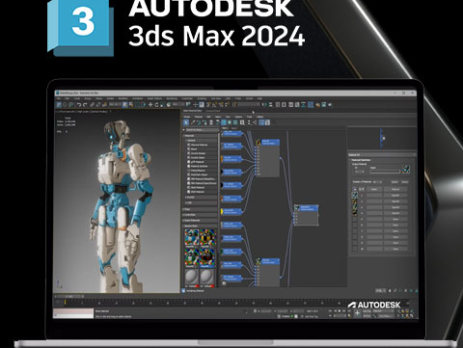New: 3ds Max 2024
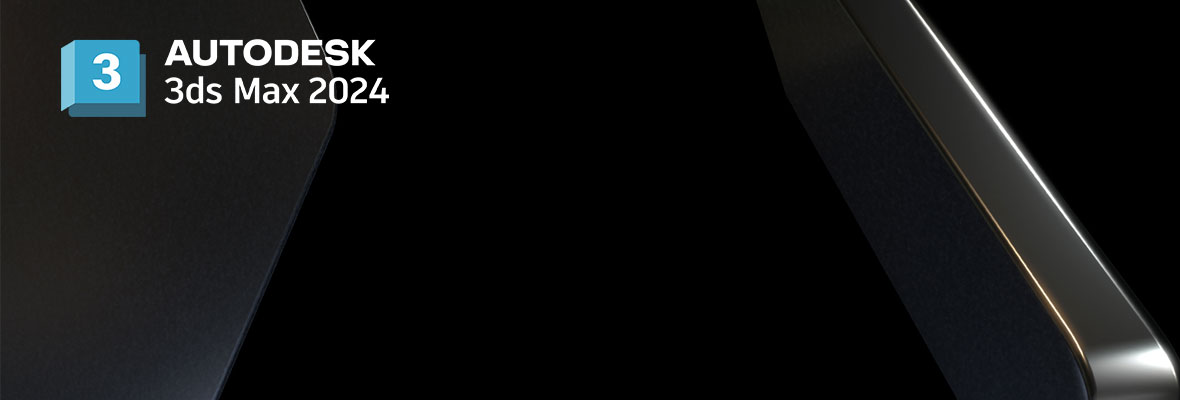
News | March 30, 2023
Autodesk is releasing plenty of new software, including 3ds Max. In 3ds Max 2024 you will again find many new features and improvements, we list it for you.
New features in 3ds Max 2024
Boolean modifier:
3ds Max 2024 introduces a new Bolean Modifier that allows you to set up a modern and intuitive Bolean modeling workflow. Allows you to quickly and easily edit and manipulate a mesh output within the familiar Modifier Stack.
Color management:
With the new Color Management feature, you now have complete control over colors. As a result, the colors are predictable and consistent and you can be confident that the colors match all the other colors in your pipeline. Color management is built around the Academy Color Encoding System (ACES) and OpenColourio (OCIO).
Composite nodes:
Managing complex shader graphics can be difficult because of the many nodes and connections that can be used. That’s why Slate Material Editor (SME) Compounds now lets you gather any number of graph nodes into a single composite view in the Material Editor. Thus, you create a method to reuse a collection of nodes in other shaders and simplify the representation of this data.
Material Switcher:
The Material Switcher is a new node in the Material Editor that allows you to easily manage the display of multiple material variants that can be applied to objects and USD data. Allows you to organize and store thousands of materials in one convenient Switcher material. You can also easily and quickly change the assigned shading of your objects.
Improvements in 3ds Max 2024
In addition to all the new features, some improvements have been made to the already existing features of 3ds Max. Below is a summary of the major improvements:
Array Modifier updates:
Create beautiful and complex designs thanks to new features and updates to the Array Modifier. For example, you can now generate spiral distribution patterns with the new Array Modifier distribution type called “Phyllotaxis. Also, you now assign material IDs to mesh data by face and by element with new methods such as: random, ordered, first, middle and last. Moreover, the new ‘progressive’ option for Radial, Spline and Phyllontaxis distribution types allows you to change the transformation data so that you can gradually change from the first to the last mesh distribution.
Editable poly & editable poly -modifier:
Edit Poly and Edit Poly bring improvements to retriangulation of polygonal face data, Edit Poly now features automatic retriangulation of polygon faces, and the Cap option now ensures that generated faces are also applied to the same smoothing group.
Faster STL imports:
STL, a file format widely used for 3D printing, are now loaded faster. The user interface of the STL import dialog also offers improvements for better efficiency.
Slate Material Editor:
The Slate Material window has been improved so that it can now be docked anywhere in the 3ds Max user interface. In this way, you can optimize and customize the interface the way you want. Additional updates have also been added such as a new SME element that gives you full control over how different maps and materials appear in the SME.
Maxtoa:
Maxtoa and Arnold now support color management workflows when you choose OCIO mode in 3ds Max.
Seamless workflows with USD 0.4.0:
Plug-in developers can now place USD Export extensions in a context that consolidates all the necessary settings for the plug-in to work correctly. Also, the USD Exporter now supports exporting Skin modifiers to USDSkel. USDSkel creates much smaller USD files than vertex animations.
Improved animation capabilities:
Updates to Motion Paths provide animators with more support to manipulate animation data directly in their viewport. Also, the Transform List provides better animation capabilities. The Transform List allows multiple Transform controllers to be added to an object as layers of mixed animation data.
Search the modification list:
Navigate, find and apply your desired modifier with a new search function in the Modifier List. You can now easily type in the modifier you want to apply to filter a search on those results.
MAXscript enhancements:
Based on requests from the community, improvements have been made to MAXScript. For example, there is now an option to not display scripts when errors occur. There is also the ability to enable or disable change handlers via code and the ability to set a spinner control scale at runtime.
Revit/Inventor importer:
The RCE and Inventor Server installers have been removed from the initial download, making installation faster.
3ds Max 2024 available now
Are you also so curious about all the new features of Autodesk 3ds Max? You can now order the new Autodesk 3ds Max in our webshop.