New: Inventor Professional 2024
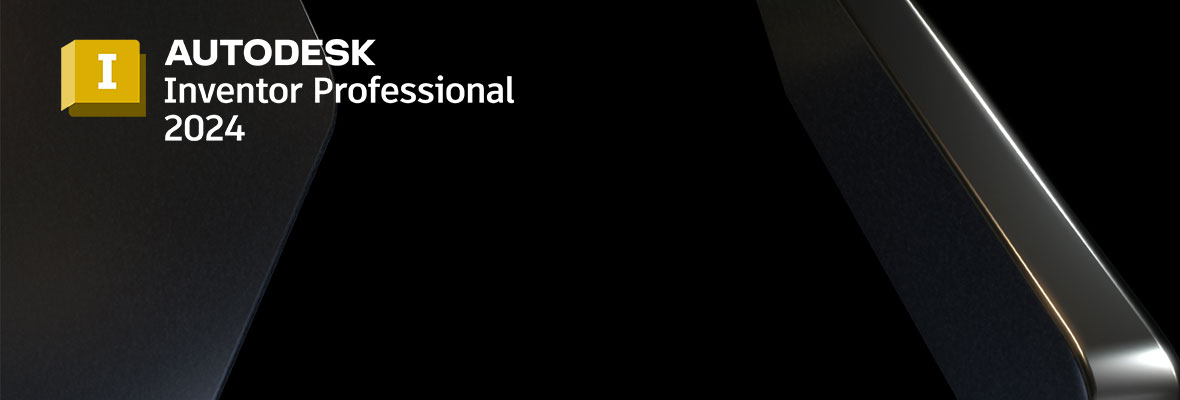
News | April 3, 2023
Autodesk Inventor Professional 2024 is now available. This version again comes with the necessary new features and improvements. Below we summarize the changes compared to Inventor Professional 2023.
New features in Inventor Professional 2024
Edgy Symbol:
The new Edge Symbol feature is found in the Symbols pane of the Annotate tab. Allows you to create edge symbols in the drawing environment. You can define these edge symbols based on the ISO 13715:2019 standard.
Finish feature:
The new “finish” feature allows you to specify the appearance and production process. You can specify the appearance of components and assemblies, but you can also specify the manufacturing process, such as material coating or surface finish.
In a new folder called “Finishes” in the browser, you will find all the finishes that have been applied. You can reorder, rename, suppress or delete finishes.
The finish feature can be captured in: Model States, iAssembly and iPart.
Ilogic & Vault interoperability:
Now work even easier with Autodesk Vault. Thanks to new features added to Inventor iLogic, Inventor can check out, retrieve files, search Vault and much more as part of automation. Get started easily and quickly with the Vault code snippets added to the editor.
Improvements in Inventor Professional 2024
Oriented minimum bounding box:
Derive a solid as an oriented minimal bounding box with this new option. This option is checked by default, you can uncheck it if you want to derive a body as the orthogonal bounding box.
Revision clouds:
Revision clouds are now full-fledged Inventor objects and no longer in the SDK. You add these clouds to views or drawing sheets, you can move them, add vertices or delete them. As with other annotation styles, formatting is managed with the Styles Editor. Since they are sketch-based, you can edit za in their clou status or from the sketch.
Interoperability with Fusion 360:
You can now send component files (.ipt) to Fusion 360 and create manual inspection tasks. Also, you can now choose to update before opening the Inventor model in Fusion 360.
Mark features:
New features have been added to Inventor Mark that now allow you to mark and wrap all surfaces on your path around curved geometry.
Sheet metal enhanced profile detection:
Closed loop detection is now improved when specifying a plane in sheet metal. As a result, it is now easier to select geometry from a sketch. This is especially true in a situation where multiple profiles overlap.
Pipe and tube improvements:
Until now, it was only possible to add a 45- or 90-degree bend to a rigid pipeline route. In Inventor 2024 in it is also possible to apply custom oblique curves. This way you can quickly and easily create custom bends in the pipe and tube style environment.
Parameter improvements:
Export Bolean values for custom iProperties. This now allows you to add hardness and parameter in the extended unit type export.
3D body symbols:
New 3D annotation type: 3D body symbols. Create drawing-associated weld symbols and sub-lassy symbols to be included when exporting to 3D DWF, PDF and Shared Views.
Rectangular and circular patterns:
For a rectangular pattern, you can now select a rotated plane to set the direction for a component pattern. The circular pattern now provides incremental appropriate positioning methods.
Improved graphics:
In addition, there are many improvements to Inventor’s graphics:
- Extended cross-section tools with: end cap, flip, move and rotate.
- You now have the ability to easily edit the cross-section view definition or suppress the cross-section view.
- You can now operate the end cap example of the cross-sectional view while sleeping the cross-sectional plane. Among the 500 parts, the end cap is shown by default. If there are more than 500 items, they are not displayed by default. You can always override this option.
- There is no longer a Render Size Limit. Inventor Studio will render images up to a resolution of 16k x 16k.
- Support for custom environment images and IBL backgrounds.
Inventor Professional 2024 available now
Are you excited about the new features and want to get started right away? Then order Inventor Professional 2024 in our web shop now and get the latest version immediately.



