New: SketchUp 2023

News | February 22, 2023
The time has come: starting today, you can buy the new SketchUp Pro and SketchUp Studio! In SketchUp 2023 you will again find many updates and improvements. We give you an overview of the most important new features and changes below.
New in SketchUp Pro and SketchUp Studio:
Connection between SketchUp & Revit: – SketchUp Studio
Experience a better connection between Trimble SketchUp and Autodesk Revit thanks to the Revit Importer for SketchUp Studio. It easily converts Revit models into SketchUp files. Revit families and layers are hereby converted to components, groups and tags in SketchUp saving you a lot of time cleaning up models. This improves collaboration between project phases and different design teams.
Flip tool:
With the new Flip tool, Flip transformations are no longer based on guesswork. You can use this to pre-visualize the plane along which you want to mirror the selection. Then hover over the blue, green or red areas to confirm the correct orientation and click to flip. Thanks to this new tool, you have less clicking or repeatedly undoing processes. That way you keep more time for developing a symmetrical relationship, evaluating and adjusting.
Extra tip: turn on the Flip tool to activate copy mode and create a copy that is symmetrical to your selection. In this way, you can quickly apply mirror relationships to a model to build more efficient components.
DWG file as a reference file in LayOut:
You can now also manage imported DWG files as references in LayOut. This is the same process as managing files with references in LayOut. The difference with this is that it is now also available for any images, text files or AutoCAD drawings.
View all file references, receive notifications when any of them are outdated or changed, and update, relink or delete file references using the File Reference Manager. In doing so, all custom style edits (scale, line weights and viewport positions) remain intact even when reference files are updated.
Faster storage of large models:
Thanks to multithreading, it is now possible to store larger models faster and with less chance of errors.
Overlays:
Overlays is a new SketchUp capability and associated API that allows developers to preserve extension behavior while using other tools. This means that extensions can now continue to analyze, visualize and create information in the modeling window while you use other tools and extensions.
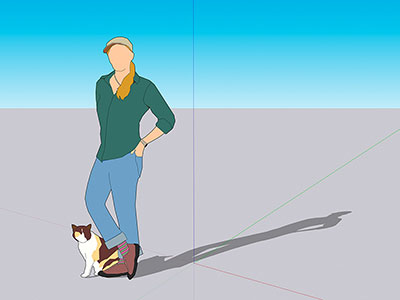
Improved Rotate Tool in LayOut:
You can now easily define a custom starting point when rotating objects.
New Windows Installer:
With this Installer, you have additional options for SketchUp Studio: Scan Essentials, V-Ray and the new Revit Importer. The new Windows Installer offers these Studio-only options in addition to SketchUp Pro for Desktop, LayOut and Style Builder.
New scale figure – Heather with cat Lily:
SketchUp 2023 also introduces you to a new scale figure – or rather, a new duo – namely Heather with her cat Lily.
SketchUp 2023 available now
What new tools and features are you most excited about? Order the new SketchUp Pro 2023 or SketchUp Studio now in our webshop.



