Workstation or laptop?
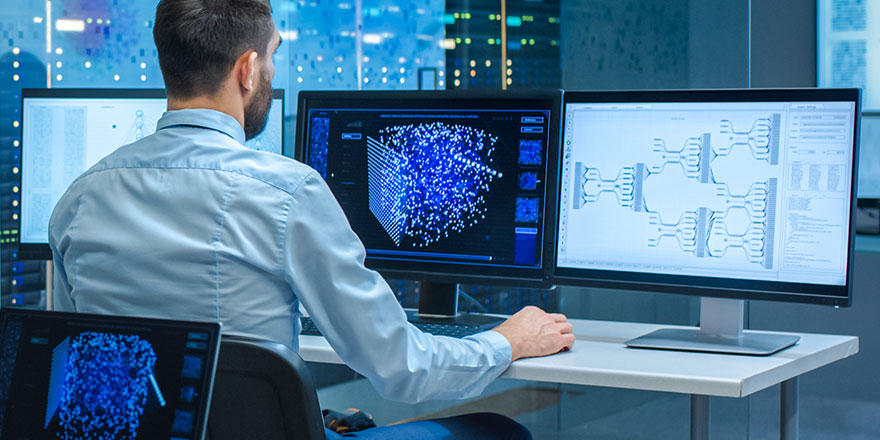
If you work with CAD software, you always run into the moment at least once when you have to decide what kind of new PC to buy next. Here, the most important question you should ask yourself is: what are you going to do with your new PC?
Different system requirements may apply for Autodesk software, depending on what kind of modeling you will be doing. For example, if you work with Revit and draw garden houses, or you have an assignment to make a 3D model of the city hall in The Hague, then you are really talking about a PC/laptop with different system requirements.
Do you work with Autodesk Inventor and create assemblies of up to 1,000 parts or create complex models of over a thousand parts or even many thousands of parts? Even then, you should definitely pay attention to what kind of PC/Notebook you will be working with in terms of system requirements.
AND then you also want to create a nice rendering to show to your clients. What software do you use for this? Is that 3DS Max or 3DS MAX combined with V-Ray? Ó Are you using Enscape or Twinmotion or totally different software? And áf you are going to render, can it take time or must it be done ASAP?
Oh, and not entirely unimportant, do you work with a fixed PC that is under your desk, for example? Super solution of course, only if you would then go to a customer is
that a little less convenient should you need your PC there. In such a case, of course, a notebook is again a better idea, or both?
And áll you choose a notebook (we all know that today’s notebooks can actually be mobile workstations, equipped with fast processors, fat graphics cards and a mountain of working memory) which one do you choose and do you want the option to expand in the future?
For the power, you don’t have to put up with it. Do always consider a docking station, extra monitor(s) and look carefully at the basic warranty. For a little more, you can extend it to a warranty of up to 5 years that suits you.
Mac fan?
Nice, good too, suitable for working with AutoCAD or AutoCAD LT for example, but for most Autodesk Software you really need Windows.
Are you using all kinds of software and looking for a new hardware solution?
Feel free to call or mail
, we can advise you and see together what could be the best solution for you!
Until the next one!
Franklin



