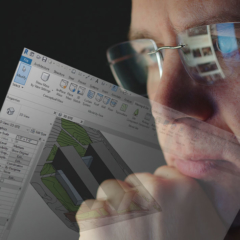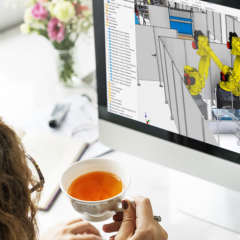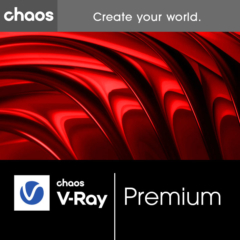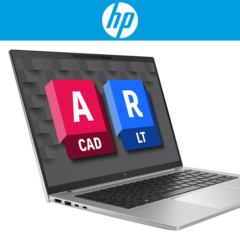AutoCAD Web
With an AutoCAD Web annual subscription, you can create, modify and view CAD drawings online with a simplified interface. It is a cloud-based app that you can access in your browser, no need to install AutoCAD for this. AutoCAD Web also gives you access to the mobile apps available on the App Store and Google Play Store.
AutoCAD Web is included by default with a subscription to AutoCAD or AutoCAD LT.
Bel met Franklin +31 88 3977 377 of plan een Teams-meeting in zijn agenda.
- Description
- System requirements
- Video
Description
Key features AutoCAD Web
- View, edit and create drawings online:
AutoCAD Web lets you create and edit basic designs with AutoCAD’s main drawing tools. - Work in the cloud:
Work with drawings stored in Autodesk Drive, Autodesk Docs, OneDrive, Google Drive, Dropbox and more. - Working Offline:
Using your mobile, you can design and draw without an Internet connection and synchronize it later. - Add feedback with Trace:
The trace feature allows you to safely view DWG files and add feedback immediately without modifying the existing drawing. - Add layers:
Organize your drawings by adding layers for flexibility and control.
| System requirements AutoCAD Web: | |||
|---|---|---|---|
| Operating System Mobile App | iOS 14.0 or higher (iOS iPhone, iPad, iPod touch) 64-bit Android 7.0 or higher (Android phone, tablet) Windows 10 version 14316.0 or higher (X64 Architecture Windows) Note: Chromebook is not supported. |
||
| Browsers | 64-bit Google Chrome (version 96 or later) 64-bit Mozilla Firefox (version 100 or later) 64-bit new Microsoft Edge (based on Chromium, version 96 or higher) 64-bit Safari (version 15.2 or higher) |
||
| Minimum processor | Intel® Celeron® CPU N3160 @ 1.60 GH | ||