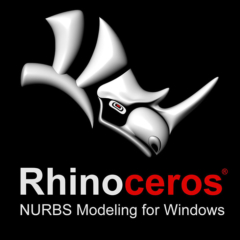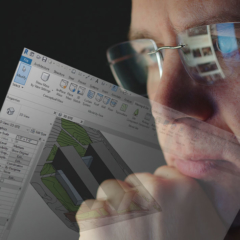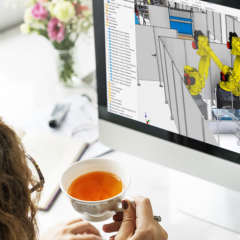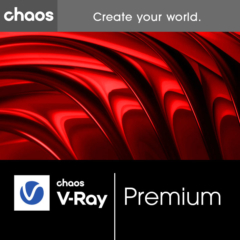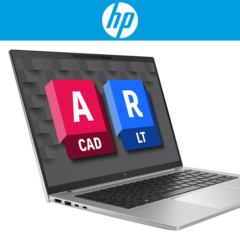Enscape
From: €79,00 (Excl. TAX)
€623,15 (Incl. TAX)
Enscape allows you to easily and quickly convert your models into true 3D experiences in real time. You do not need to open any other program for this. Design in your own modeling software while watching it come to life in Enscape. It is easy to use and to learn. Enscape is compatible with SketchUp Pro, Rhinoceros, Autodesk Revit, ArchiCAD and Vectorworks.
Bel met Franklin +31 88 3977 377 of plan een Teams-meeting in zijn agenda.
- Description
- System requirements
- Video
Description
Enscape for windows and for MAC
A license works on Mac and Windows and is platform-independent. Customers with a Single User license must deactivate Enscape on a Windows computer when they want to use it on a Mac, and vice versa. For now, only Enscape for SketchUp also runs on macOS. Real-time workflow, 100% integration, ease of use and more!
Features Enscape
- Pre-design: Find the design strategy that best suits your project by repeating and presenting your designs faster.
- Schematic Design: Create attractive sketches and renders without restrictions. Thus, weigh ambiguity and specificity when making design decisions.
- Design development: real-time renderings allow you to easily update clients and stakeholders on the project and collect and study feedback to achieve the best results.
- Documentation: Because Enscape links directly to documentation models, problems are viewed and checked immediately. This way, solutions can still be sought before they will affect the schedule or budget.
- Construction phase: VR technology allows you to efficiently display FF&E floor plans. In this way, designers and clients can immerse themselves in the project and really walk through it. This way, they have a clear picture to add the final touches.
| Latest features Enscape 4: – New people & animated vegetation assets – NVIDIA Denoiser for capture exports – Support for Rhino 8.3 or later – UI reskin – Chaos interoperability – Ray-traced artificial lights (beta) – Improved reflections & global lighting (for hardware ray tracing) – New support for VR headsets – Revit Worksharing optimization |
Latest features Enscape 4.1: – Enscape Impact Beta (Windows only) – AI Enhancer – Artistic modes – Colored shadows – New vegetation and people – Integrated graphics support |
| System requirements Enscape 4 for Windows | |||
|---|---|---|---|
| Operating System | Windows 10 or 11 | ||
| CPU | 2.4 GHz Processor | ||
| RAM | 6GB RAM | ||
| Graphics | NVIDIA GeForce RTX 2070 / Quadro RTX 4000 or AMD equivalent (e.g. Radeon RX 5700 XT) Latest available drivers or at least our recommended drivers | ||
| System requirements Enscape 4 for Mac | |||
|---|---|---|---|
| Operating System | macOS Monterey 12.6 and higher | ||
| Apple M1 | Minimum: MacBook Air (M1, 2020) MacBook Pro (M1, 2021) iMac (M1, 2021)Recommended: MacBook Pro (M1 Pro/Max, 2021, 32 GB Unified Memory) Mac Studio (M1 Max/Ultra, 2022, 32 GB Unified Memory) | ||
| Apple M2 | Minimum: MacBook Air (M2, 2022/2023) MacBook Pro (M2, 2022) Mac mini (M2, 2022)Recommended: MacBook Pro (M2 Pro/Max, 2023, 32 GB or Unified Memory) Mac Pro (M2 Ultra, 2023, 64 GB or Unified Memory) Mac Studio (M2 Max/Ultra, 2023, 32 GB or Unified Memory) Mac mini (M2 Pro, 2022, 32 GB or Unified Memory) | ||
| Apple M3 | Minimum: MacBook Pro (M3, 2023) iMac (M3, 2023)Recommended: MacBook Pro (M3 Pro/Max, 2023, 36 GB or Unified Memory) iMac (M3, 2023, 24 GB or Unified Memory) | ||
Enscape on macOS is not compatible with Intel processors. Compatible with: Enscape is compatible with SketchUp Pro 2021 through 2023, Rhinoceros, Autodesk Revit, ArchiCAD and Vectorworks.