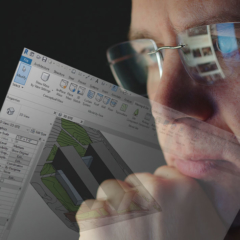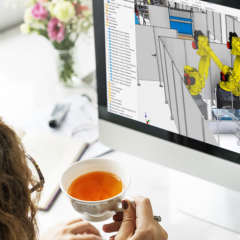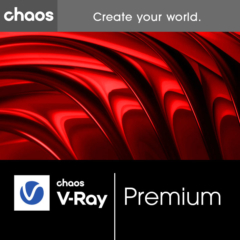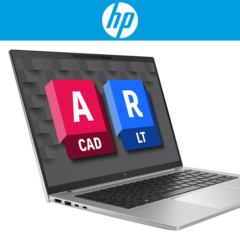HP Thunderbolt Dock 280W G4
€320,00 (Excl. TAX)
€387,20 (Incl. TAX)
The HP Thunderbolt Dock G4 gives you more security, productivity and interface capabilities. This docking station prevents hackers from using it to attack your network and connected notebook. Plus, it works seamlessly with most notebooks and operating systems, and you can connect up to four 4K displays to it. This allows you to work productively and safely.
Bel met Franklin +31 88 3977 377 of plan een Teams-meeting in zijn agenda.
- Description
- Specifications
- Video
Description
Features HP Thunderbolt Dock G4
- Protection of your device
This docking station with HP Sure Start prevents hackers from using the dock to attack your connected devices and network. Everything connected to the HP Thunderbolt Dock G4 is protected and meets the requirements of NIST 800-193. So you can work with peace of mind. - Great compatibility
This dock works with most notebooks and operating systems such as Windows, Mac or Chrome OS. With rigorous testing and certifications, you can rest assured that you can connect your device with a single USB-C cable. - Strong performance
The HP Thunderbolt Dock G4 supports up to four 4K displays via blazing-fast Thunderbolt 4 technology. Also, it offers twice as fast Ethernet for faster downloads. Only then can you really work effectively. The dock delivers up to 230 watts of power, allowing you to charge most workstations properly. - Easy to manage
You can manage your various devices more efficiently with support for wired Intel vPro that allows authorized administrators to remotely access your notebooks. This allows your IT administrators to remotely manage devices and perform updates through an easy-to-use device management tool.
| HP Thunderbolt Dock 280W G4 specifications: | |||
|---|---|---|---|
| Compatible operating systems |
|
||
| Minimum system requirements | Wired vPRO management | ||
| Nutrition | Input voltage 100 to 240 V 1.7 A 50 to 60 Hz. Output voltage is 19.5 V at 6.15 A | ||
| Gates |
|
||
| Ports compatibility | The dock power button does not work when connected to unsupported HP notebooks or non-HP notebooks. | ||
| System features technical notes |
|
||
| Security Management | Eye for standard Kensington lock | ||
| Warranty | 1 year warranty | ||
| Package contents, weight and dimensions | |||
| Package Contents |
|
||
| Weight | 760 g | ||
| Dimensions (w x d x h). |
|
||