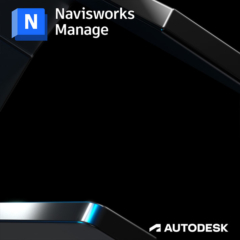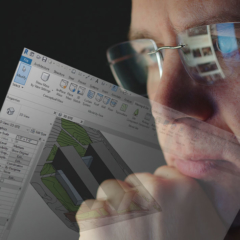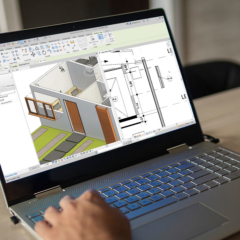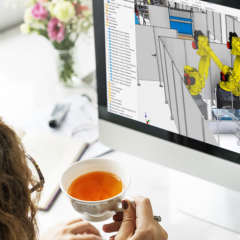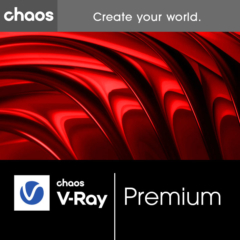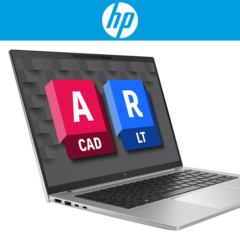InfraWorks
Autodesk InfraWorks is the design software for infrastructure. Use it for conceptual design, modeling and understanding design projects in real-world context. It allows you to quickly create, evaluate and repeat concepts of road, water, rail and other infrastructure projects.
Vragen over InfraWorks? Hulp nodig bij het nemen van een beslissing?
Bel met Franklin +31 88 3977 377 of plan een Teams-meeting in zijn agenda.
Bel met Franklin +31 88 3977 377 of plan een Teams-meeting in zijn agenda.
- Description
- System requirements
- Video
Description
Key features of InfraWorks
- Context modeling:
Collect data to generate a context model that represents the actual construction and natural environment of a project. - Conceptual design:
After you realize design concepts of infrastructure projects, you can quickly evaluate and repeat them. - Roadway design:
Get a conceptual picture of your project by planning roads and accelerate the design by using component roads. - Analysis of sight distance:
Identify blind spots or areas with visibility problems by analyzing the sight distance for roads and intersections. - Traffic and mobility simulation:
Analyze traffic flow and evaluate performance by using multimodal simulation. - Parametric civil structures:
Use parametric parts and compositions of bridges and tunnels or parametric road decorations. - Burg design and bridge analysis:
Design bridges with support for precast I-beams and steel plate girders. And create analytical models for steel composite and prestressed concrete girder bridges. - Tunnel design:
Design parametric tunnels in the context of your overall infrastructure design project. - Drain design:
Use Drainage Design for InfraWorks to model watersheds, culverts and drainage networks. - Interoperability:
Collect data from AutoCAD, Revit, IFC, and more than 50 other file formats, among others. - Create engaging presentations:
Produce storyboards with a series of snapshot views or a dynamic video path. - Latest features and enhancement in InfraWorks 2024:
Want to know what’s new in Autodesk InfraWorks 2024? Then read our blog.
| System Requirements InfraWorks 2025: | |||
|---|---|---|---|
| Operating System | Microsoft® Windows® 10 64-bit Enterprise or Pro, Microsoft® Windows® 11 64-bit. | ||
| CPU | Dual-core Intel® Core™2 processor or equivalent AMD processor (Quad-core Intel® Core™ i7 processor, 6-core Intel® Xeon® processor or higher quality processor highly recommended); to use rendering functions with raytracing, the CPU must support SSE 4.1. | ||
| RAM | Minimum of 8 GB of RAM (16+ GB recommended). | ||
| Disk space | 16 GB. | ||
| Graphics | Any DirectX® 10.1-compatible graphics card with 2 GB (or more) of graphics memory, with support for 8x anti-aliasing (8x AA), such as NVIDIA Quadro® 5000 or 6000 for desktops and NVIDIA Quadro 2000M or GeForce® GT 650M for laptops; (Any DirectX 10.1-compatible graphics card with 1 GB of graphics memory that supports at least 2x anti-aliasing (2x AA)). | ||
| Display | 1,280 x 720 or larger (1,440 x 900+ recommended). | ||
| Mouse | Microsoft-compatible mouse. | ||
| Media | DVD or download file. | ||
| Browser | Google Chrome™ (latest version) or Firefox® (latest version). | ||
| Internet | Internet connection for full accessibility to online help and learning materials and Autodesk® Cloud services. | ||