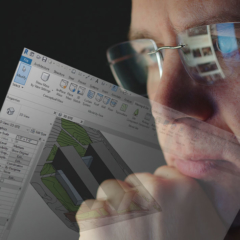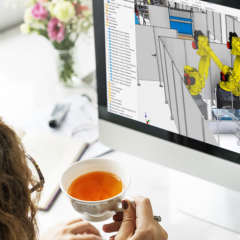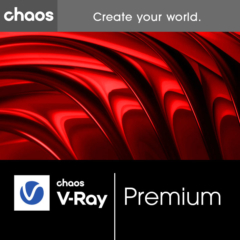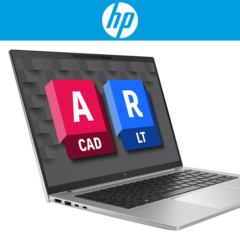Keyboard Pro with Numpad
€99,00 (Excl. TAX)
€119,79 (Incl. TAX)
3Dconnexion’s Keyboard Pro with Numpad is designed for CAD professionals, designers and draftsmen. The compact width of the keyboard allows you to assume a better position for your mouse or pen, resulting in better posture. The separate Numpad provides automatic access to your favorite commands in the CAD software.
Bel met Franklin +31 88 3977 377 of plan een Teams-meeting in zijn agenda.
- Description
- Specifications
- Video
Description
Features of the Keyboard Pro with Numpad
- Favorite commands at your fingertips:
The Keyboard Pro with Numpad from 3Dconnexion features 12 additional function keys located above the standard keys. The keyboard recognizes the CAD software you are working with and automatically adapts the functions of these keys to the software. The commands you use most often are automatically assigned to the keys so you can apply these commands directly in the software. An on-screen display lets you see which commands are assigned to the keys. You can also easily personalize the keys to your preferences. - Ergonomic work:
The keyboard is less wide because the numpad is detached. This allows you to ideally position your mouse or pen and keep your shoulders, forearms and hands in a more relaxed position. - Programmable and Wireless Numpad:
The Numpad has 9 programmable keys, including 4 3Dconnexion keys that give you easy access to your most frequently used commands. Via Bluetooth, the Numpad connects to your workstation. The batteries stay charged for more than 6 months, and you can recharge them by connecting them to your PC with a USB cable. - Comfortable working:
The keyboard has ergonomic, concave-shaped keys that your fingertips will fit right in. Plus, it features a full-sized wrist rest that provides support for your wrists and reduces fatigue. The fold-out feet also allow you to position the keyboard at a 4.3-degree angle. - Durable:
The keys offer stability and minimal resistance. The Keycaps are also laser etched so the printing will not wear off. - Secure connectivity:
The Keyboard Pro with Numpad offers a high level of security through a wired connection and encrypted communication between the keyboard and numpad. - Personalize desktop configuration:
Personalize your desktop configuration with the separate numpad by placing your CadMouse and SpaceMouse exactly according to your preferences and tasks.
Supported software
3Dconnexion Keyboard Pro with Numpad is supported by various CAD software. Below we list supported software by industry:
| Mechanical engineering industry | Construction industry | Media & Entertainment industry |
|---|---|---|
| AutoCAD | AutoCAD | 3ds Max |
| Inventor | Revit | Maya |
| Fusion 360 | Navisworks | Motionbuilder |
| Rhinoceros | Twinmotion | Rhinoceros |
| SolidWorks | SketchUp Pro | Twinmotion |
| SharkCAD | Artlantis Studio | Blender |
| ViaCAD | Vectorworks | Cinema 4D |
| NX | Unity | Daz3D |
| Solid Edge | BricsCAD | ZBrush |
| Creo | ArchiCAD | Vectorworks |
| Onshape | Archline | KeyShot |
| FreeCAD | Adobe Photoshop | |
| Catio V5 |
For a complete list of supported software, visit 3Dconnexion’s website.
| Specifications Keyboard Pro with Numpad: | |||
|---|---|---|---|
| Features |
|
||
| Layouts |
|
||
| Connectivity |
*Supported connection: 3Dconnexion Numpad and up to five additional wireless devices from the 3Dconnexion SpaceMouse and CadMouse product line. |
||
| Battery |
**Battery life based on 8 hours per day, 5 days per week. Battery life may vary depending on settings and user. |
||
| Dimensions and weight |
|
||
| Package Contents |
|
||
| Warranty | 3-year limited hardware warranty | ||
| Supported operating systems | Microsoft Windows | ||