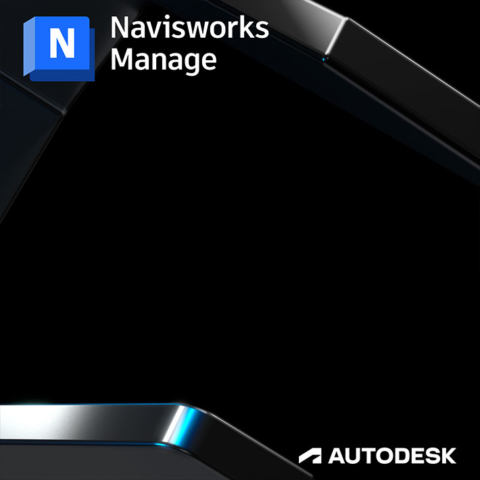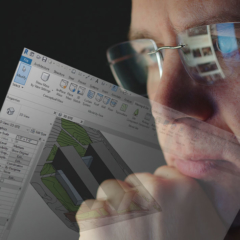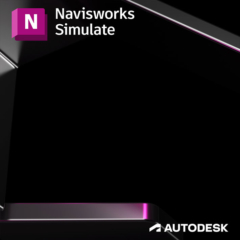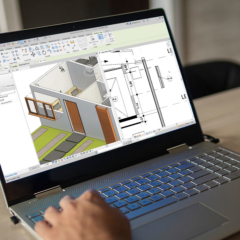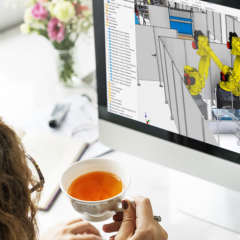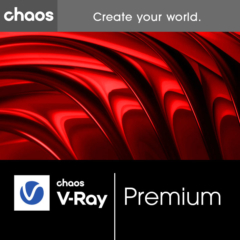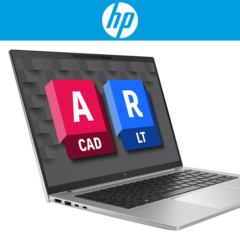Navisworks Manage
Autodesk Navisworks Manage is used by construction teams for conflict detection and advanced coordination. This allows you to combine and visualize design and construction data in a single model. You also resolve clashes before the start of construction, thus saving time on-site. All this leads to better coordination of BIM projects and project deliverables.
Bel met Franklin +31 88 3977 377 of plan een Teams-meeting in zijn agenda.
- Description
- System requirements
- Video
Description
Key features Navisworks Manage
Use Navisworks Manage for: model evaluation, simulation and analysis, quantification, coordination and conflict notification, and integration of notifications with Autodesk Construction Cloud and Revit.
- Conflict detection – NAVISWORKS MANAGE ONLY:
Navisworks Clash Detective lets you view conflicts in context. You can then also audit, inspect and report these in a 3D project model. Includes notifications in the Autodesk Construction Cloud and Revit. - Coordination with Autodesk software:
Open Navisworks files from Autodesk AutoCAD, Revit and ReCap Pro. - Support for more than 60 file formats:
In Navisworks, you can open and work with various CAD file formats. - All the data in one model:
In Navisworks, you combine design and construction data into a single model. - High-quality project simulations:
You can attach animated model objects to your construction schedules to create high-quality project simulations. - Quantification:
No more manual calculations thanks to measuring lines, areas and counts with 2D and 3D start values. Trace existing geometry onto a PDF worksheet to automatically create starting values and import models from Navisworks Assemble for e.g. estimates and schedules. - 5D project planning:
Mimic construction planning and logistics in 5D. - Photo-realistic rendering:
Create lifelike 3D animations and graphics. - Latest features and enhancement in Navisworks 2024:
Want to know what’s new in Navisworks 2024? Then read our blog.
Difference Navisworks Simulate and Navisworks Manage:
Navisworks Manage is primarily used for conflict detection and advanced communications. Don’t necessarily need this and especially want to support smooth 3D model evaluations? Then go for Navisworks Simulate.
| System Requirements Navisworks 2024: | |||
|---|---|---|---|
| Operating System | 64-bit Microsoft® Windows® 11 and Windows 10. | ||
| CPU | 3.0 GHz or faster processor. | ||
| RAM | 2 GB RAM (minimum). | ||
| Disk space | 15 GB free disk space for installation. | ||
| Graphics | Direct3D 9® and OpenGL®-compatible graphics card with Shader Model 2 (minimum). | ||
| Display | 1280 x 800 VGA screen with true colors (1920 x 1080 monitor and 32-bit video display adapter recommended). |
||
| Mouse | Microsoft-compatible mouse. | ||