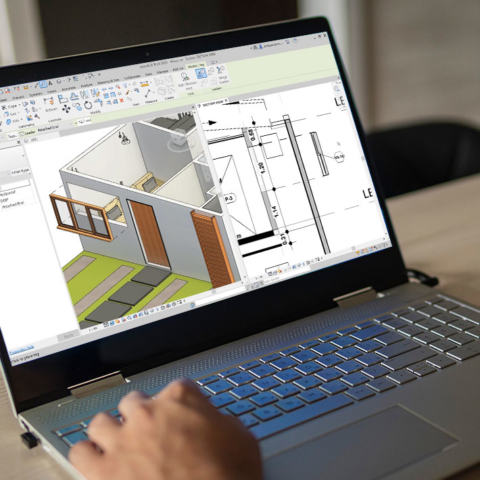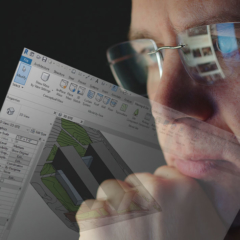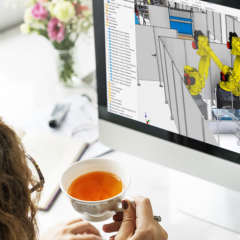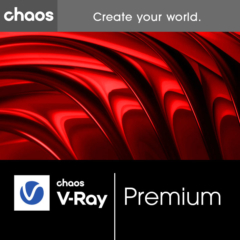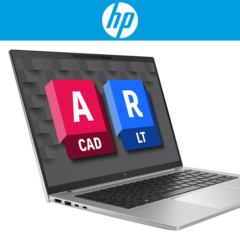Revit
Autodesk Revit is the software of choice for architecture and construction teams. With it, you create 3D BIM models of high quality and accuracy. It contains specially developed tools for structural design, structural engineering, MEP engineering and construction. This allows every discipline to use Revit and collaborate in a unified modeling environment.
Bel met Franklin +31 88 3977 377 of plan een Teams-meeting in zijn agenda.
- Description
- System requirements
- Video
Description
Key features Revit
- Parametric components:
Using parameters, you place walls, doors, and windows in an open and graphical system for layout and design. - Worksharing:
Collaborate better during projects by updating, saving, synchronizing and checking work in a central shared model in the Revit environment. - Schedules:
Better capture, filter, sort, display, and share project data by using tables. - Annotation:
With tools for labeling, dimensioning and illustrating (in 2D and 3D), you can effectively communicate the intent of your design. - Interoperability:
Revit allows you to import, export and link commonly used BIM and CAD files. These include IFC, 3DM, SKP and OBJ, among others. - General parameters:
Combine design intent with project-wide parameters that work with diameter and radius matrices and equality constraints. - Tools and solutions for developers:
The Autodesk App Store offers many ways to extend your Revit functionality. This can be done with, for example, API access, developer solutions, Dynamo and BIM content. - Visibility settings and replacements:
You can control the visibility of building elements by hiding, showing, or highlighting them. Use substitutions to adjust the display. - 3D masses for complex design:
Create site-specific profile, shape and sketch studies for masses within Revit. Then standardize or repeat geometry within a project by using loadable mass families. - Standard and custom family content:
From the Autodesk Cloud or your own libraries of building components, you can load content into your Revit project. - Customization and personalization:
Customize the user interface to your liking using configurable keyboard shortcuts, toolbars, and ribbons. - Generative Design:
Using generative design in Revit, you can evaluate and compare design alternatives at scale. Please note that this is only available to AEC Collection subscribers. - Latest features and enhancement in Revit 2024:
Want to know what’s new in Autodesk Revit 2024? Then read our blog.
Difference Revit and Revit LT:
Autodesk Revit and Revit LT are essentially the same: The purpose of both software is to create BIM models. With Revit LT, however, you can do less than with Revit.
Revit LT is a simplified (budget) BIM tool that includes features for basic structural modeling, presentation and visualization, and interoperability and data management, among others. With Revit, you unlock many more features including advanced simulation and analysis, MEP and structural modeling toolsets, and worksharing and collaboration.
Buy Autodesk Revit now and download this top 3D software. Start modeling immediately.
| System Requirements Revit 2025: | |||
|---|---|---|---|
| Operating System | 64-bit Microsoft® Windows® 10 or Windows 11. | ||
| CPU | Intel® i-Series, Xeon®, AMD® Ryzen, Ryzen Threadripper PRO. 2.5 GHz or higher. Highest CPU GHz recommended. Autodesk® Revit® software products will use multiple cores for many tasks. |
||
| RAM | 16 GB RAM memory
|
||
| Disk space | 30 GB free disk space. | ||
| Resolution | Minimum: 1280 x 1024 with true colors. Maximum: UltraHigh (4k) Definition Monitor. |
||
| Graphic card | Basic Graphics: Display adapter suitable for 24-bit color. Advanced graphics card: DirectX® 11-compatible graphics card with Shader Model 5 and at least 4 GB of video memory. |
||
| Mouse | MS-Mouse or 3Dconnexion® compatible device. | ||
| .NET Platform | .NET 8. | ||
| Browser | Chrome, Edge or Firefox. | ||
| Connectivity | Internet connection for license registration and download of required components. | ||