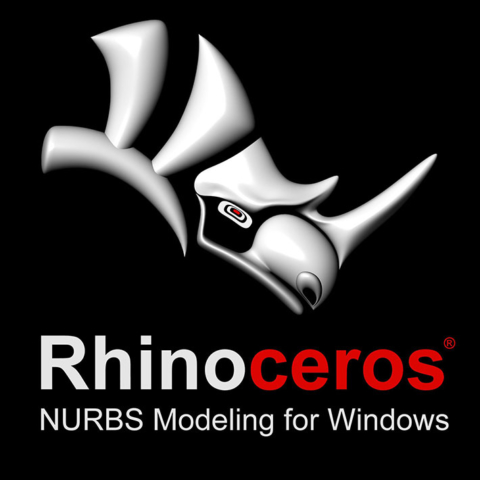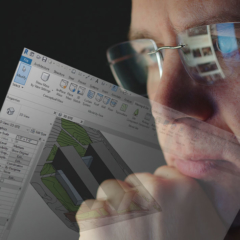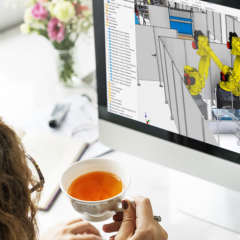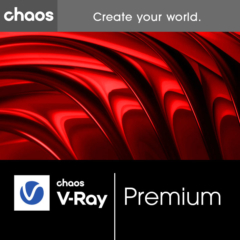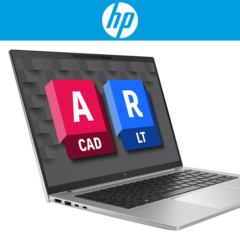Rhinoceros
From: €95,00 (Excl. TAX)
€235,95 (Incl. TAX)
With Rhinoceros you can model as well as create beautiful renders and animations at a reasonable price. An excellent design tool for product designers, architects and anyone who wants to explore complex shapes.
With Rhino, you have a lot of shape freedom and can use mathematical representations to model 3D shapes. In addition, Rhino is compatible with many 3D software such as SharkCAD Pro, SketchUp Pro, KeyShot and Artlantis.
Bel met Franklin +31 88 3977 377 of plan een Teams-meeting in zijn agenda.
- Description
- System requirements
- Video
Description
Key features Rhino
- 2D Drawing:
Rhinoceros allows you to create 2D drawings, adding annotations and choosing any layout you like. - NURBS:
NURBS are mathematical representations that can be used to model 3D shapes. There is no limit to the extent, size or complexity of the designs. Rhino also works with openNURBS that allows you to read and write 3DM files. - Grasshopper:
Grasshopper is a graphical algorithm editor that comes with Rhinoceros. You don’t need any knowledge of programming or scripting to use Grasshopper. Still, developers and designers can write algorithms for generation without writing code. - Presentation:
Rhino can offer you photo-realistic renders complete with lighting and fancy materials. This allows you to put together beautiful presentations and get clients and employees excited about the design. - Newest features in Rhino 8:
Want to know about the latest features and functions of Rhinoceros? Then read our blog about Rhino 8.
What can you do with openNURBS?
With openNURB, developers of CAD, CAM, CAE and graphics software have access to tools to accurately transfer 3D geometry between applications.
The openNURBS toolkit (intended for C++ and .NET programmers) consists of C++ source code for a library that can read and write openNURBS 3D model files (.3dm). It also contains source code for several sample programs.
The tools, support and membership are hereby free and commercial use is encouraged. Also, there are no restrictions: copyright and copyright do not apply.
What can you do with Grasshopper?
Grasshopper is a plug-in included in Rhinoceros. It is a tool for algorithmic modeling. It is mainly used to design and edit complex shapes by certain parameters. This plug-in is of particular interest to the design and architecture industry because it enables the development of much more complex 3D models.
To use Grasshopper, you do not need any knowledge of programming or coding (you do need this with other programming languages such as RhinoScript or rhino.Python). Grasshopper’s plug-in allows developers and designers to create generative designs without writing code. How can that be? Changes are visualized through a node diagram that describes each of the mathematical and geometric relationships of a 3D model.
| System requirements Rhinoceros 8 (Windows): | |||
|---|---|---|---|
| Operating System | Windows 10, Windows 11. Please note that Windows 8.1 and older is not supported. |
||
| CPU | 64-Bit Intel / AMD processor or higher. | ||
| RAM | 8 GB RAM | ||
| Writing Space | 600 MB | ||
| Graphics | Video card 4+ GB 100% OpenGL 4.1 or higher. If you are considering a new workstation, devote adequate resources to the video card. We recommend a card with a Vidia RTX chip. These cards support OpenGL very well and have quality drivers. | ||
| Mouse | 3-button mouse with scroll function. | ||
| System requirements Rhinoceros 8 (macOS): | |||
|---|---|---|---|
| Operating System | macOS 12.4 (Monterey), macOS 13 (Ventura), macOS 14 (Sonoma). Please note that macOS 11 (Big Sur) and older is not supported. |
||
| CPU | 64-Bit Intel processor or higher (Apple Silicon M1 not supported). | ||
| RAM | 8 GB RAM | ||
| Disk space | 10 GB | ||
| Graphics | AMD Video Card 4+ GB or higher. | ||
| Mouse | 3-button mouse with scroll function. | ||
Compatible with: many 3D software such as SharkCAD Pro, SketchUp Pro, KeyShot and Artlantis.