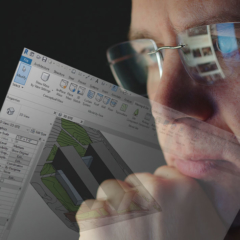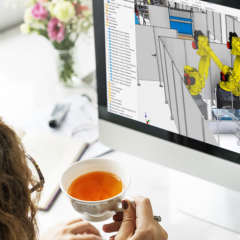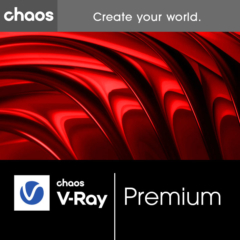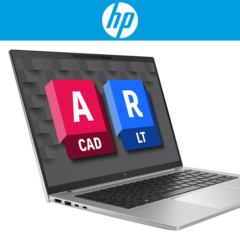SketchUp Studio
From: €53,00 (Excl. TAX)
€64,13 (Incl. TAX)
SketchUp Studio is the ideal software for anyone who wants to create, share, or download 3D models. For example, use it for architecture, landscape architecture or interior design projects.
SketchUp Studio lets you go from complex scan data with Trimble Scan Essentials to 3D modeling with the familiar SketchUp tools. SketchUp Studio also gives you access to the V-Ray rendering module with which you can dazzle your clients with beautiful visualizations.
Please note, SketchUp Studio is Windows only and the at student/teacher version does NOT include Vray!
Bel met Franklin +31 88 3977 377 of plan een Teams-meeting in zijn agenda.
- Description
- System requirements
- Video
Description
Features SketchUp Studio
In SketchUp Studio you can use all the tools you find in SketchUp Pro. For example, you can easily use drawing tools, create shadows with a single click, and simply create beautiful cross-sections of your model. You can also generate reports in tabular form, attach different properties to your components, and present your design in different styles.
In addition, in SketchUp Pro you can use the tools below:
- PreDesign:
Incorporate influences of climate appropriately into your concept of buildings and outdoor spaces, among others. - 3D Extrusion:
Raise or lower surfaces easily with the 3D Extrusion tool by simply dragging a surface up or down. - LayOut:
With LayOut, you place your model in a template and present the different views. You can also add arrows, circles, etc. to this. - Geo Modeling:
Open Google Maps directly in SketchUp Pro, select the location, and load it in. This then allows you to model your project directly on the map. - Solid Modeling:
Create one volume from two or more volumes. There are several opportunities to create unique volumes that you cannot create with standard modeling tools. - PhotoMatch:
Create a 3D model by tracing over a 2D photo or place your 3D model inside a 2D photo. With PhotoMatch it’s all possible! - Animation:
Present your SketchUp model in a movie. Create scenes of all the views you want to show. Easily export as .mov or .avi. - BIM Classifier:
Link standard IFC object types to geometry, improving compatibility with other BIM tools. - IFC Import & Export:
Import IFC files from other BIM applications and export IFC files of your model (incl. geometry and valuable metadata) for use in other BIM applications. - New tools in SketchUp 2023:
Want to know about the latest features in SketchUp Pro and SketchUp Studio? Then read our blog.
Additional features of SketchUp Studio
Besides the above tools, SketchUp Studio also lets you use two additional tools that you won’t find by default in SketchUp Pro:
Trimble Scan Essentials: – SketchUp Studio
This gives you access to tools to directly import point clouds, view them, and model directly on them in SketchUp. The imported data serves as a blueprint for a solid 3D foundation. That way you don’t have to start from scratch.
V-Ray for SketchUp: – SketchUp Studio
V-Ray for SketchUp lets you create photorealistic renders of your projects.
Revit Importer: – SketchUp Studio
Since the launch of SketchUp 2023, you can also enjoy seamless Revit file import thanks to the Revit Importer. It easily converts Autodesk Revit models to SketchUp files.
Difference SketchUp Pro and SketchUp Studio:
Are you unsure which SketchUp suits you better: Pro or Studio? Below we have clearly explained in a table what the difference is between the two versions:
| SketchUp Pro | SketchUp Studio | |
|---|---|---|
| Windows & Apple macOS | Windows | |
| SketchUp Pro for Desktop | ✓ | ✓ |
| SketchUp for Web | ✓ | ✓ |
| SketchUp for iPad | ✓ | ✓ |
| Trimble Scan Essentials | X | ✓ |
| V-Ray (rendering module) | X | ✓ |
| Revit Importer | X | ✓ |
| Minimum system requirements SketchUp Studio 2024: | |||
|---|---|---|---|
| Operating System | Windows 10 or 11 – 64 bit + WebGL compatible browser…. Please note that there is no macOS and Linux version of SketchUp Studio available and Windows 8 and earlier are no longer supported! |
||
| CPU | Minimum: 2.1+ GHz processor or Apple M1 processor Recommended: 2.4+ GHz processor or Apple M1 processor |
||
| RAM | Minimum: 4 GB RAM Recommended: 8 GB RAM |
||
| Disk space | Minimum: 1 GB of writing space. Recommended: 2 GB of writing space. |
||
| Graphics | Minimum: Video card 1+ GB 100% OpenGL 3.1. Recommended: Video card 2+ GB 100% OpenGL 3.1 We recommend cards with an RTX chip. These cards support OpenGL very well and have quality drivers. On-board video cards (soldered-on chipsets) are strongly discouraged! |
||
| Mouse | 3-button mouse with scroll function. | ||