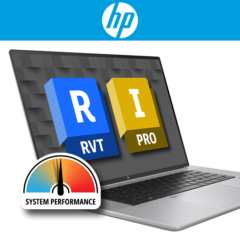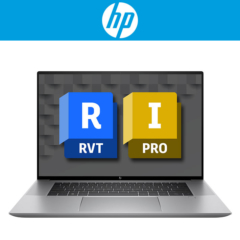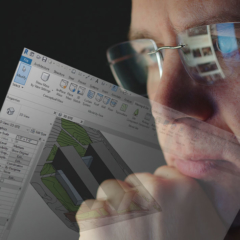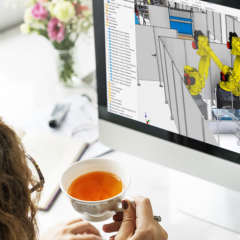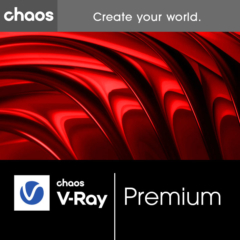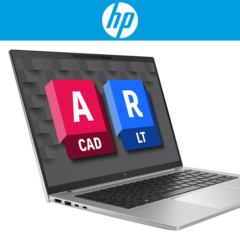V-Ray Premium
From: €110,00 (Excl. TAX)
€133,10 (Incl. TAX)
The only renderer that does it all. Bold Designs. Moving stories. Mind-blowing art. Whatever your vision, V-Ray can help you bring it to life. Create photorealistic images and animations with the rendering software used by 3D artists and designers everywhere.
V-Ray Premium is a Floating (organization-wide) license that provides access to V-Ray for 3ds Max, Maya, SketchUp, Rhino, Revit, Cinema 4D, Unreal, Houdini and Nuke.
Bel met Franklin +31 88 3977 377 of plan een Teams-meeting in zijn agenda.
- Description
- System requirements
- Video
Description
Features V-Ray Premium
V-Ray Premium is a floating (organization-wide) license that allows you to use the V-Ray Rendering Plugin, Chaos Cosmos, Chaos Cloud, Chaos Phoenix, Chaos Vantage, Chaos Player and Chaos Scans. The V-Ray rendering plug-in gives you access to V-Ray for Rhino, V-Ray for SketchUp, V-Ray for Revit and V-Ray for 3ds Max.
The main features of the V-Ray rendering software are:
- Render beautiful designs:
V-Ray helps you bring your vision to life. With V-Ray, you create photorealistic images and animations. Connects seamlessly with your favorite 3D modeling software*. - Phoenix FD:
Phoenix FD is an all-in-one tool for fluid simulations. So you can launch rockets, sink ships or melt chocolate. The realistic and smooth effects make your renders come to life. Phoenix FD offers quick setup options and easy operation. - Lifelike materials:
Materials that you would have to spend hours making by hand yourself are scanned to perfection. So you can easily use the most complex materials. You’ll find more than 1,000 ready-to-use materials in V-Ray that you can use immediately in your project. - Chaos Vantage (only with V-Ray Premium and V-Ray Enterprise):
Normally it is a time-consuming job to get your scene ready for real-time, but with Chaos Vantage that is a thing of the past. This allows you to drag and drop easily and you’ll be done in no time. - Chaos Cloud (only with V-Ray Premium and V-Ray Enterprise):
With one click, you can render your projects and save them to the Cloud. - Latest features in V-Ray 6:
Want to know the latest features of V-Ray 6? Then read our blogs on: V-Ray 6 for Revit, V-Ray 6 for SketchUp and Rhino, and V-Ray 6 for 3ds Max.
The exact features you get with V-Ray depends on the combination of CAD software and V-Ray license you use.
*V-Ray is compatible with Rhino 6 or Rhino 7, SketchUp 2018 and later, Revit 2018, 2019, 2020 and 2021, and with 3ds Max® 2018, 2019, 2020, 2021, 2022 and 2023 (64-bit).
Which V-Ray license is right for me?
V-Ray introduced a new licensing structure in 2022. You now no longer need to order V-Ray for SketchUp, V-Ray for Rhino, V-Ray for 3ds Max and V-Ray for Revit separately. They are now all in one package. Thus, when you purchase a V-Ray license, you get instant access to all these V-Rays. There are now 3 different V-Ray licenses available: V-Ray Solo, V-Ray Premium and V-Ray Enterprise. Check out the differences between these licenses and find out which one is right for you.
| System requirements V-Ray 6 for Rhino, SketchUp, Revit: | |||
|---|---|---|---|
| Operating system* | Windows® 7, Windows 8.1, Windows 10. | ||
| Processor: | 1st Generation Intel® Core™ or compatible processor with SSE4.2 support (x64) | ||
| RAM | 4 GB RAM and 4 GB swap file minimum – recommended 8 GB or more RAM, 8 GB or more swap file | ||
| TCP/IP | Only IPv4 is supported. IPv6 is currently not supported | ||
| GPU | Maxwell-, Pascal-, Volta- and Turing-based NVIDIA card(s) with the latest driver or at least version 411.31 | ||
| Video card | If you are considering a new machine, devote adequate resources to the video card. We recommend Maxwell-, Pascal-, Volta- and Turing-based nVidia cards. These cards are supported by the developer and have quality drivers. | ||
* V-Ray for SketchUp is also compatible with Apple macOS 10.15 and 11+. Note: V-Ray is not yet compatible with Apple M1 processors! V-Ray GPU only works with C++/CPU devices under macOS. V-Ray GPU can still be used in distributed rendering where a macOS machine runs the CUDA engine on a CPU device along with Windows/Linux machine(s) running CUDA engine(s) on GPU devices.
| System requirements V-Ray 6 for 3ds Max: | |||
|---|---|---|---|
| Operating system* | Windows® 8.1, Windows 10, Windows 11. | ||
| Processor: | Intel 64, AMD64 or compatible processor with SSE4.2 support (x64) | ||
| RAM | 8 GB RAM minimum – recommended 64 GB or more RAM | ||
| TCP/IP | Only IPv4 is supported. IPv6 is currently not supported | ||
| GPU | Maxwell-, Pascal-, Volta- and Turing-based NVIDIA card(s) or NVIDIA RTX with the latest driver. Minimum 2 GB VRAM. | ||
| Video card | If you are considering a new machine, devote adequate resources to the video card. We recommend Maxwell-, Pascal-, Volta- and Turing-based nVidia cards. These cards are supported by the developer and have quality drivers. | ||